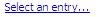The reason is aggregate property was set incorrectly by the modeler. The modeler set the aggregate property to ‘Total’.
The aggregation for Attributes should be set as None, unsupported or maybe count.
Summarization should be performed only on Facts and not on attributes.
You as a report developer can set the aggregate property to ‘None’.
Monday, December 28, 2009
Monday, December 21, 2009
How to quickly display your Measures either as Values or percent of values?
IBM Cognos PowerPlay Studio allows you to display your measures as Values or percent of totals or percent of sub totals.
1. On the report Right-Click on the intersection of row and column labels
2. Choose either Values or percent of totals options.
Steps to do this:
1. On the report Right-Click on the intersection of row and column labels
2. Choose either Values or percent of totals options.
Tuesday, December 15, 2009
How to display your reports on the Dashboard?
IBM Cognos Report studio allows you to display selected reports on your Dashboard.
Steps to do this:
1. Click on new Page Icon give it a name “My Daily Watch List”. Click Next
give it a name “My Daily Watch List”. Click Next
2.Select the Dashboard Layout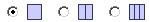 at the bottom click on “add”
at the bottom click on “add” 
3.Select Dashboard utility and select "Multipage"
and select "Multipage"
4.Click Next and enable ‘add the page to portal tabs’ and click Finish
5.Click on the edit button
Steps to do this:
1. Click on new Page Icon
 give it a name “My Daily Watch List”. Click Next
give it a name “My Daily Watch List”. Click Next2.Select the Dashboard Layout
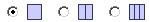 at the bottom click on “add”
at the bottom click on “add” 
3.Select Dashboard utility
 and select "Multipage"
and select "Multipage" 4.Click Next and enable ‘add the page to portal tabs’ and click Finish
5.Click on the edit button

7.See the output
Monday, December 14, 2009
How to use HTML tags to improve your reports?
HTML tags can deliver a lot of content without reducing performance of your reports.
For example: Use HTML tags to provide mouse over features on prompts, column labels etc.
Monday, December 7, 2009
How to organize information in multiple fields into one column such as addresses or name-invoice numbers etc?
IBM Cognos Report studio allows you to organize related content into a single column.
For example in the image below we have organized the employee information into a single column.
Steps to do this:
2. Click on the "LOCK" icon to unlock the column
3.Add the other related fields
Tuesday, December 1, 2009
How to quickly create professional looking report formats and styles?
IBM Cognos Report Studio provides various Table styles to meet the needs of financial, budgeting, accounting and other reports.
Subscribe to:
Posts (Atom)